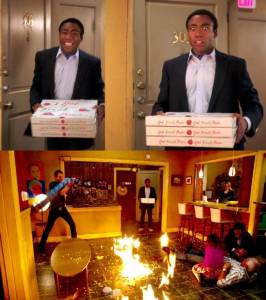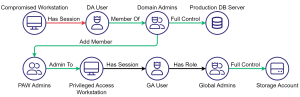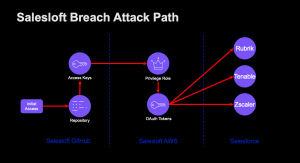DPAPI Backup Key Compromise Pt. 1: Some Forests Must Burn

TL;DR The industry recommendation for DPAPI backup key compromise remediation is to destroy and rebuild the environment. This article aims to explore why this is the current industry guidance.

Every Blue Team’s Worst Nightmare
Imagine this scenario: every level of security fails and an attacker has landed on a domain controller (DC). An analyst notices the attackers extracted the Data Protection API (DPAPI) domain backup keys with the Mimikatz command:
lsadump::backupkeys
What now?
Microsoft’s recommendation: burn down the domain and migrate users to a new domain.
Well, That Seems Extreme
Creating a brand new domain and migrating every user to that domain is an exceptionally expensive and painful process, so why is this the recommendation for the compromise of a couple keys?
Microsoft gives this reasoning:
If a malicious actor is able to gain access to the DPAPI backup keys, it’s likely that they have acquired domain administrator-level access to the domain and have full access to its resources. An attacker may also install other backdoor systems in the domain with the level of access that they now have, hence the recommendation to migrate to a new domain.
While this is a very valid reason for drastic measures, the explanation is hardly satisfying. Some organizations may still be tempted to evict attackers from the environment and “accept the risk” of backdoors.
However, even if we ignore Microsoft’s reasoning, DPAPI backup key compromise is still a “Game-Over” scenario for the domain. The compromise of these keys gives attackers permanent, domain-wide access to secrets of countless common applications. Let’s explore the ramifications of this compromise.
DPAPI Background
At a very high level, DPAPI provides a simple interface for encrypting sensitive data. The interface allows applications to tie sensitive data to a specific local machine or specific user. It does this by including local machine or user information as part of the data protection process. For user-encrypted DPAPI data, DPAPI uses one or more user “master keys” which are formulated using the user’s password. These types of master keys are used to protect user DPAPI data. Will Schroeder has an excellent blogpost that covers how DPAPI works and an attacker can abuse it. Here are the bits of DPAPI that is important to us on the blue side:
- DPAPI uses master keys to protect data
- Master keys must be decrypted before they can be used to unprotect DPAPI data
- Master keys can only be decrypted with the user’s password or the domain backup key
- DPAPI protection is used everywhere
User-encrypted DPAPI data can be found protecting countless sensitive data blobs, including:
- Google Chrome cookies and credentials
- Microsoft Edge cookies and credentials
- Firefox cookies and credentials
- ASP.NET Core Windows keys
- Skype application data
- Azure persistent token caching
- Microsoft Dynamics 365 for Financials keys
- Credential material stored in the Windows Credential Manager
- Saved RDP credentials
- Outlook email account passwords
DPAPI domain backup keys are keys which can be used to decrypt any master key in the domain. This makes the backup keys incredibly powerful. As Microsoft puts it:
Due to the sensitive nature of these keys, it is imperative that access to these keys be protected and regarded as one of the most highly confidential pieces of information in the entire Active Directory domain
This insecure design is intentional. Master keys are tied to the user’s password, so in the event a user forgets their password, or has their password reset by an admin, DPAPI data protected with that password would be lost. Microsoft implemented backup keys to guarantee data accessibility.
Therefore, if an attacker has access to the DPAPI domain backup keys, they have the means to decrypt any master key they can obtain. In the case of DPAPI backup key compromise, if the attacker has access to any DPAPI-protected data, and the master key which was used to protect that data, the attacker can unprotect the data.
Can’t We Just Rotate the Keys?
Ignoring Microsoft’s advice, a natural instinct might be to look for ways to rotate the DPAPI domain backup keys. This would be the only way to secure the DPAPI process; however, Microsoft does not support any method of rotating these keys, and the keys remain unchanged throughout the entire lifetime of the AD domain. Here is what Microsoft’s documentation states:
There currently is no officially supported way of changing or rotating these DPAPI backup keys on the domain controllers. In accordance with the document MS-BKRP, 3rd parties have the ability to develop an application or script that creates a new DPAPI Backup key and sets the new key to be the preferred key for the domain. However, these 3rd party solutions would be unsupported by Microsoft
Microsoft does leave the door open for a third-party tool to implement key rotation, but the domain would remain highly exposed even if the DPAPI domain backup keys rotated. There are three reasons as to why this is.
Reason 1: DPAPI Architecture
Microsoft’s documentation suggests that a third-party tool could rotate the keys by generating a new backup key and setting that key as the preferred key for the domain. This process technically accomplishes rotating the DPAPI key; however, with the way DPAPI currently works, all current master keys would still be encrypted with the compromised backup key. The attacker would lose access to new keys generated with the new DPAPI backup key, but would still have access to all DPAPI-protected data generated prior to the key rotation.
Thus, for a tool to truly rotate the DPAPI backup key, it would have to:
- Generate a new DPAPI backup key
- Set the new key as the preferred key for the domain
- Set the new key as the preferred key for every domain user on every host
- Decrypt every master key for every domain user on every host
- Re-encrypt those master keys with the new DPAPI backup key
This would be an arduous undertaking and any mistakes during the process could result in the loss of DPAPI data or the attackers retaining access to some of the master keys in the domain.
Reason 2: Compromised Master Keys
Let’s pretend Microsoft did support rotation of the DPAPI domain backup key; if the adversary compromised or exfiltrated any master keys during their attack, those master keys would remain compromised. Changing the domain backup key does not alter the key material that is used to protect and unprotect DPAPI data. To truly fix compromised master keys, we’d have to take these steps:
- Identify every master keys which has been compromised
- Create a replacement master key
- Decrypt every data blob protected with the compromised master keys
- Re-encrypt the blobs with replacement master keys
However, this process is near impossible. By its nature, DPAPI data blobs are not centralized, and DPAPI does not keep a record of DPAPI-protected data. This makes blob re-encryption infeasible.
Reason 3: The Advice We’ve Been Ignoring
Up until now, we’ve been putting aside Microsoft’s recommendation, but this recommendation is the strongest reason for abandoning the current domain. If an adversary has compromised the DPAPI backup key, the adversary has spent some amount of time in the environment with privileges equivalent to “Domain Admin”. They had sufficient permissions to make whatever modifications they wanted to the domain.
If an attacker has obtained privileged access to a domain controller or a highly privileged account in Active Directory, unless you have a record of every modification the attacker makes or a known good backup, you can never restore the directory to a completely trustworthy state.
Once the adversary has attained this level of control over a domain, there are countless methods they could employ to establish persistence. Under the best circumstances, any one of those methods could take an analyst days to weeks to uncover. However, the adversary has complete control over the domain’s security telemetry. They could have tampered with security controls in a way that makes it impossible to trace their activities. The attacker could have also maliciously modified the domain ways that allow them to retake control of the domain, even if they are completely evicted. Once the domain has been this thoroughly compromised, it is nearly impossible for an organization to completely remove a competent attacker.
Some Forests Must Burn
So to recap: if your domain’s DPAPI backup keys are compromised, there is no supported way to rotate the keys. Even if there were a supported way to rotate the backup keys, elements of the DPAPI data protection process would remain compromised. Even if we could secure those compromised elements, the attacker has had dwell time in the environment with privileges equivalent to “Domain Administrator”.
While the process is exceptionally painful, the only way to fully secure the environment is to take Microsoft’s advice: migrate users and set fire to the old domain. This recommendation may be infeasible for larger organizations, so in part 2, we’ll explore different methods to partially secure DPAPI.
References
Microsoft DPAPI Docs:
- DPAPI Backup Keys on Active Directory Domain Controllers, Microsoft, https://learn.microsoft.com/en-us/windows/win32/seccng/cng-dpapi-backup-keys-on-ad-domain-controllers
- CNG DPAPI, Microsoft, https://learn.microsoft.com/en-us/windows/win32/seccng/cng-dpapi
- Windows Data Protection, NAI Labs, Network Associates, Inc., https://learn.microsoft.com/en-us/previous-versions/ms995355(v=msdn.10)
Other DPAPI Resources:
- Operational Guidance for Offensive User DPAPI Abuse, Will Schroder, https://posts.specterops.io/operational-guidance-for-offensive-user-dpapi-abuse-1fb7fac8b107
- DPAPI Secrets, Passcape, https://www.passcape.com/index.php?section=docsys&cmd=details&id=28
- module ~ dpapi, Benjamin Delpy, https://github.com/gentilkiwi/mimikatz/wiki/module-~-dpapi
Microsoft Domain Recovery Docs:
- Planning for Compromise, Microsoft, https://learn.microsoft.com/en-us/windows-server/identity/ad-ds/plan/security-best-practices/planning-for-compromise
DPAPI Use Cases:
- module ~ dpapi, Benjamin Delpy, https://github.com/gentilkiwi/mimikatz/wiki/module-~-dpapi
- Data Protection Key Management and Lifetime in ASP.NET Core, Microsoft, https://learn.microsoft.com/en-us/aspnet/core/security/data-protection/configuration/default-settings?view=aspnetcore-9.0
- Skype for Business Mobile App Security, Microsoft, https://learn.microsoft.com/en-us/previous-versions/SkypeForBusiness/set-up-skype-for-business-online/skype-for-business-mobile-app-security
- TokenCachePersistenceOptions Class, Microsoft, https://learn.microsoft.com/it-it/python/api/azure-identity/azure.identity.tokencachepersistenceoptions?view=azure-python
- Encryption in Microsoft Dynamics 365, Microsoft, https://learn.microsoft.com/en-us/purview/office-365-encryption-in-microsoft-dynamics-365
- Windows Credential Manager, The Hacker Recipies, https://www.thehacker.recipes/ad/movement/credentials/dumping/windows-credential-manager
- howto ~ credential manager, Benjamin Delpy, https://github.com/gentilkiwi/mimikatz/wiki/howto-~-credential-manager-saved-credentials
- Dump DPAPI, NetExec, https://www.netexec.wiki/smb-protocol/obtaining-credentials/dump-dpapi
- The Research on Outlook Password Recovery, Lijun Zhang; Fei Yu, https://ieeexplore.ieee.org/document/6885332