Ghostwriter v3.2 Release
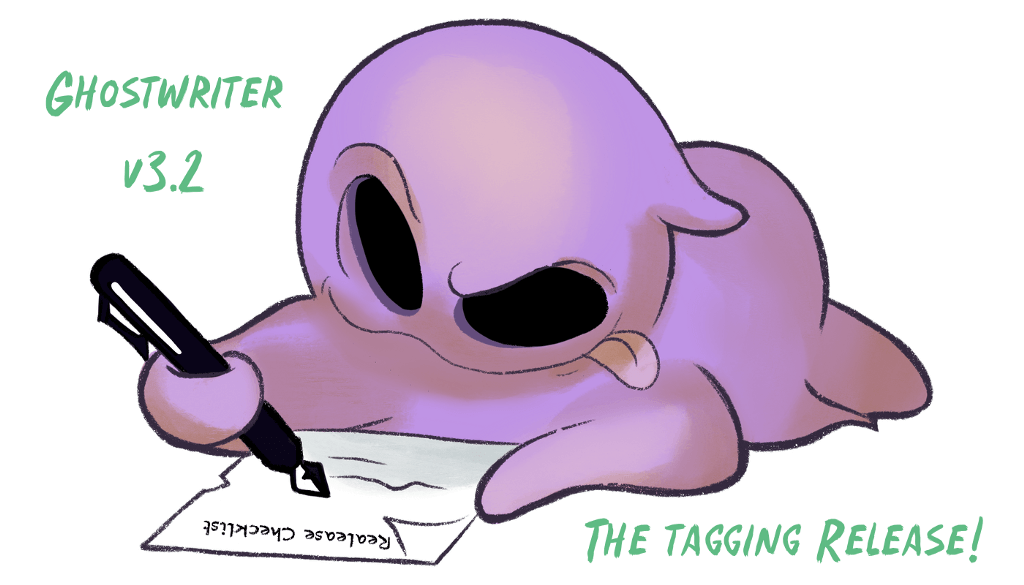
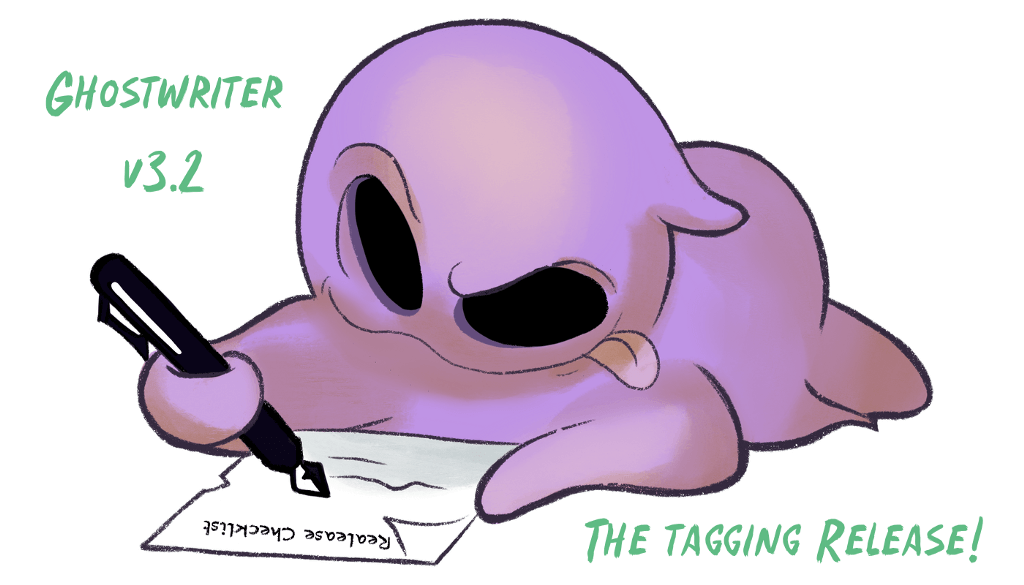
SpecterOps has released Ghostwriter v3.2 with some significant enhancements we think you’ll like. We overhauled how you interact with operation logs and added support for tagging clients, projects, reports, findings, evidence files, domains, servers, operation logs, and log entries.
Tagging
Tags will help you organize and customize your projects. At the most basic level, a tag can help communicate something about the tagged object, like this project:
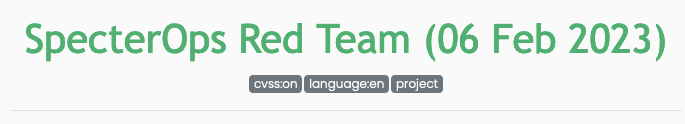
Ghostwriter’s tags work like tags in most modern web applications that you’re already familiar with. Tags are comma-separated and appear as grey badges in the interface. A comma designates the end of a tag, but you can get creative with other symbols. For example, these are all valid tags:
- att&ck:t1549
- language:en
- T1592.002
- objective-1
On the back end, Ghostwriter tracks which objects share a tag and which have similar tags. We plan to expand the tagging features to enable actions like filtering and sorting with tags. For now, tags act mostly as labels in the interface, but that doesn’t mean they are purely cosmetic.
Tags are accessible in your report templates, and you can use them to create more dynamic report content. Let’s take the above red team project as an example. If you were to look at the raw JSON report data, the `project` object has this `tags` key:
"tags": [ "cvss:on", "language:en", "project" ]
We can use the cvss:on tag to check if we want to include a finding’s CVSS score alongside the severity rating. This change requires adding a simple if/else statement:
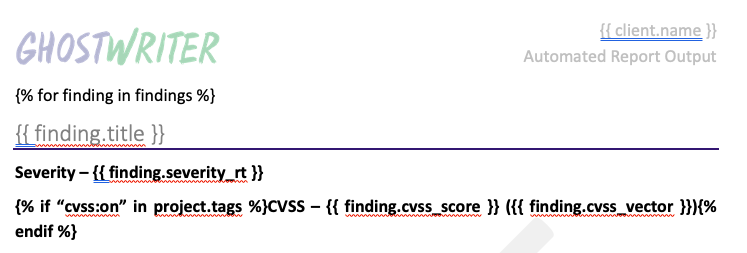
If the project’s tags include cvss:on, we will get output like this:
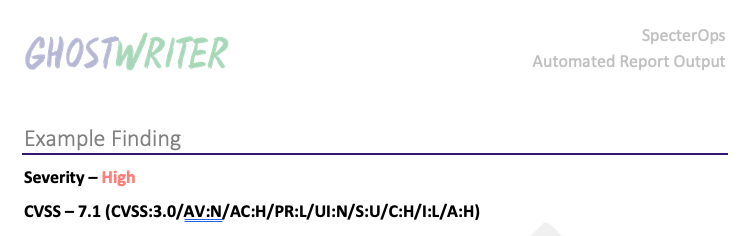
Taking this concept further, you can even create custom variables for your reports. With a little more work, we can use a tag like entity-tested:internal network to insert text into our report template. In this example, tags help us dynamically insert some text:
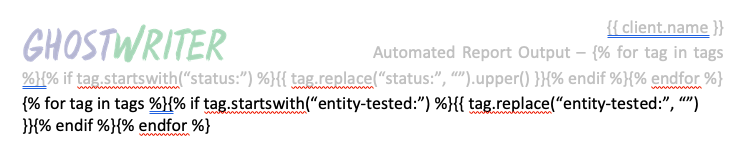
That Jinja2 expression checks the report’s tags for a tag that starts with entity-tested: and then strips that prefix from the tag to insert our custom variable. It does the same thing to dynamically update the document’s header based on a `status` tag. The output looks like this:

You can achieve similar results with if/else statements based on other values, like the project type or the presence of a certain finding type, but tags enable more flexibility. With some creativity, tags enable a wide range of report customization!
Tagging is also a helpful tool in the new activity logging interface.
All New Operation Logs
We overhauled the logging page to make everything easier to use. When you visit the new page for the first time, you may notice the new Show/Hide Columns button. Previously, you had to choose which columns you wanted to view each time you visited the page. Your selections are now stored in your browser’s local storage so they are persistent between page refreshes and visits.
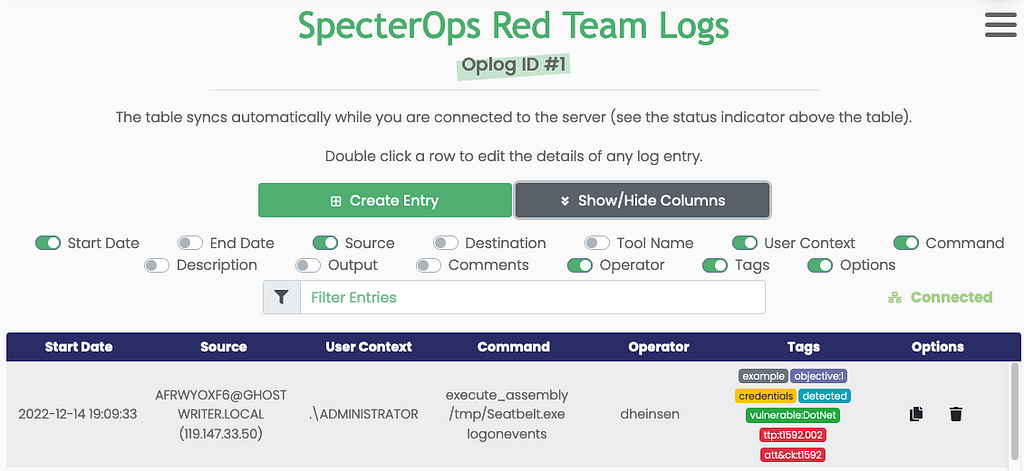
Another big change is the new editing window. It is now possible to edit fields all at once. All you need to do is double-click the table row you want to edit. Forms for new entries will be pre-filled with the current timestamp and your username so you can focus on filling in the important details.
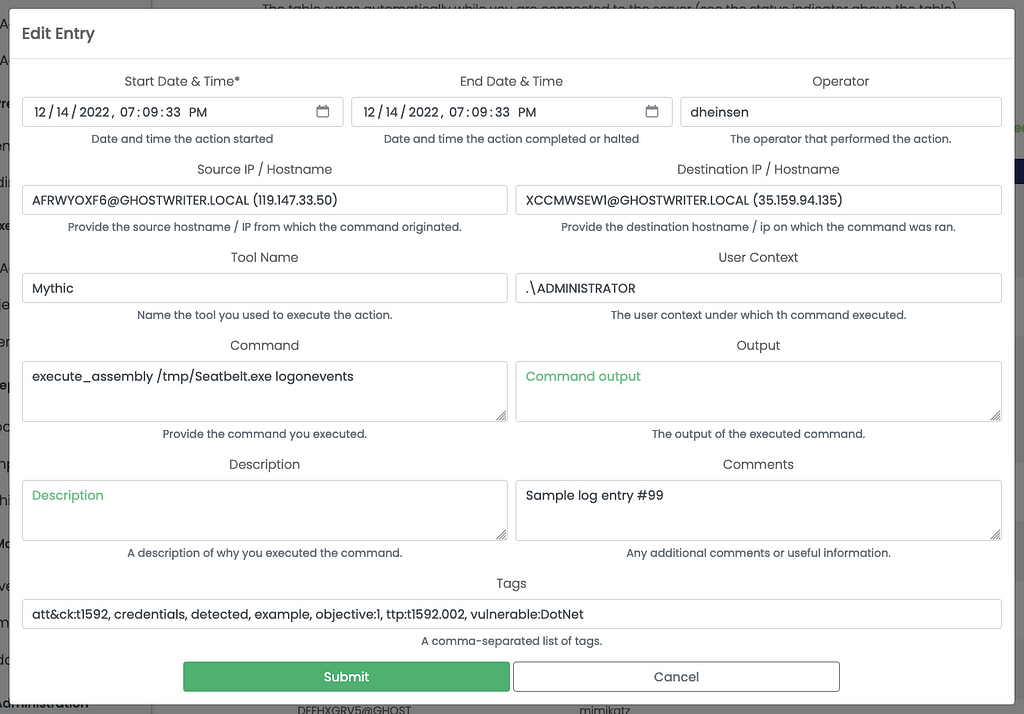
As mentioned above, you can now tag logged events, and these tags can help you call out events with multi-colored tags. Ghostwriter will stylize tags that contain certain strings to help you easily identify key events in your logs. For example, a tag with `detect` will appear as a blue badge to help you identify events related to a detection or deconfliction event.
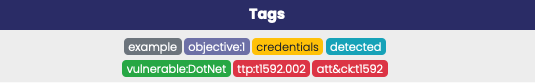
There is more information on this feature in the Ghostwriter wiki:
Interacting with the Operation Log Table
Wrap Up
This is the first big release of 2023 with more to come. As always, look here for more updates on Ghostwriter’s roadmap and future releases. For now, you can get the latest release on GitHub:
Release Ghostwriter v3.2.0 · GhostManager/Ghostwriter
Ghostwriter v3.2 Release was originally published in Posts By SpecterOps Team Members on Medium, where people are continuing the conversation by highlighting and responding to this story.


